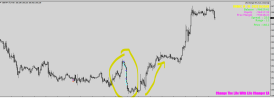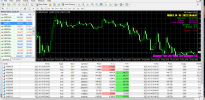Dear all,
Hope that everyone is doing fine here. Anyway, just to share my own thoughts on this EA settings with you here.
1. Account balance and lot size.
Just as NexusFX have mentioned earlier that he read the intructions on the manual saying that the recommendation is to use 0.01 lot for $1000 account balance. I fully agreed with that. Yes, you can use a bigger balance if you have, like 0.01 lot for $2000 or more if you like and that would definitely make your account much more safer and harder to die. But NEVER EVER use any balance lower than $1000 because soon enough you would find out that you just won't survive for very long.
For those people that don't have $1000 (me too), no worries because you can simply use a minimum of $10 with a CENT account as in CENT account the $10 would turn into 1000 cents and it will show up as $1000 in the MT4 platform. By doing so, the EA would be "cheated" and think that it is a $1000 account which in fact is only $10. With that, you can then use 0.01 lot with only $10 in a CENT account and the EA will still work normally and safely for your $10. The key is to make sure that your broker has CENT account to offer you, for your info not all brokers offer cent accounts, if your broker doesn't offer this, then you may need to switch to other broker that does so. Do bear in mind that even if some brokers do offer cent accounts, there are rules and conditions for their cent accounts. Say for example Roboforex broker, yes they do offer cent accounts but the minimum lot size allowed for their cent accounts would be 0.10 lot and not 0.01 lot. If you choose Roboforex to be your cent account broker, then you would need a minimum of not $10 but $100 and set your lot size to be 0.10 lot when using this EA for your trading. I have tried using 0.01 lot in the past and the broker automatically adjust the lot size to 0.10 lot and it almost blew up my account almost immediately. Thank God for as soon as I realized with the wrong lot size used I just immediately stop all trading with this EA. From that day on, I never choose Roboforex as my broker for using any cent accounts. For your info, now I only use FBS as my broker for all my cent accounts trading because they do allow minimum lot size of 0.01 lot used for any account balance, even if you dare to use only $1 with their cent accounts, as long as your EA could work safely with $1, you are good to go. Yet for Life Changer EA, no you defintely can't survive with only $1, you would definitely need a minimum of $10 or more if you wish to survive for long when using cent accounts.
2. Leverage
Try to use a large leverage if possible. The larger your leverage is, the safer your could possibly be when the market suddenly moves strongly against you at any time. As for me, just for your info that I use 1:1000 leverage with FBS as my broker.
3. EA Testing Period
In order to test out how an EA works and how reliable it is, I would suggest a minimum of 3 months or more for your better safety. In the past I have tested many EA that worked well for only a few days or weeks and after that something went wrong and the EA went crazy and failed to operate well which eventually blow up accounts. Life Changer EA is my view is a working EA and not a scam EA at all. The only thing is to find settings that work well for yourself and able to work consistently and remained reasonably stable in a long term.
Below are my current settings used with Life Changer EA test (this is for your info only, no guarantee that it will work well in the long run. Therefore, use any settings that you wish to at your own risks.):
Settings:
Deposit: $10 (used with CENT account)
Leverage: 1:1000
Time Frame: M15
Currency pair to be attached to the MT4 chart: I attached EURUSD on ONE chart only.
(Note: It does not matter which currency pair that you attached on the chart, just choose any ONE currency pair and attach it onto the chart for the EA to work. The EA would only trade with the currency pairs that are listed on the SYMBOLS from 1-30 under the EA settings.
Fix lot: 0.01 (used for $1000 account or $10 with CENT account)
Multiplier: 1.11
Step: 15.0
Take Profit: 30.0
Stoploss: 0
Max Trade_Each Side: 20 (This may be more risky for some people. If you don't like it, you may reduce this value as you wish to.)
Magic Number: 1234567
Trailing Stop On: True
Trailing Stop: 12.0
Trailing Step: 1
Symbol 1: GBPUSD
Symbol 2: GBPJPY
Symbol 3: AUDUSD
The rest of Symbols from 4-30 I just leave them blank.
(Note: I only use these 3 currency pairs which was mentioned by NexusFX in his posts. He said that these 3 currency pairs were appeared to be more profitable and stable in his past experiences of testing with this EA. Feel free to refer to all his posts for more info and insights on this EA settings. Here is one of his posts for your info:
https://www.forexforum.co/threads/life-changer-ea-full-version.2226/post-172094)
Max Pair Trades: 2 (If you increase the value, be sure to see much more risks being applied to your account. For me, I think 2 would be the maximum risks that I could accept for my account. If you like to further reduce your risks, you could simply change it to 1 if you wish to.)
The rest of the settings I just leave them as default.
Okay that's all from me. Wish you all the very best in your EA tests. Whatever you do, be safe and stay safe as always. Take care everyone and God bless