Dominic Damoah
Active Member
Magic FX Formula Indicator V2 has been created to help traders finding the correct trend and determining the right entry from the right place. This indicator has been specially designed for the newbie traders who struggle to maintain their accuracy on trend-based tradings. According to our study, this indicator suits best with shorter timeframe charts like M1 to M15 and fits great with all kind of forex currency pairs available at the market.
It is a stand-alone indicator and produces both entry and exit signals for its users. However, you can add other trend-following tools along with this indicator to create a better filter of the trade signals.
MAGIC FX FORMULA INDICATOR V2 OVERVIEW
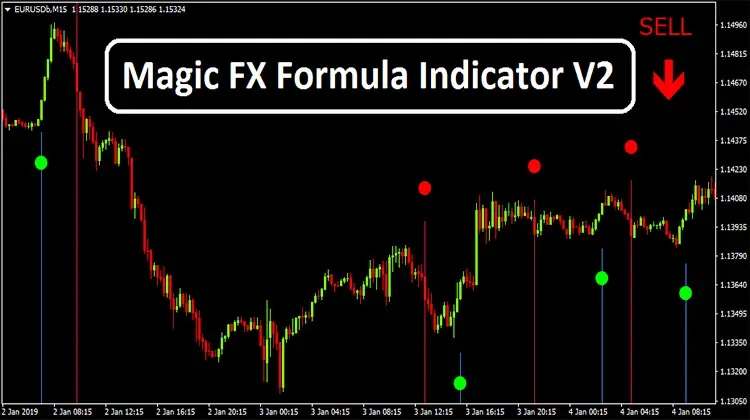
After installing the Indicator V2 at your Forex MT4 terminal, your trading chart will appear like the following image:
MAGIC FX FORMULA INDICATOR V2 ANATOMY



It is a stand-alone indicator and produces both entry and exit signals for its users. However, you can add other trend-following tools along with this indicator to create a better filter of the trade signals.
MAGIC FX FORMULA INDICATOR V2 OVERVIEW
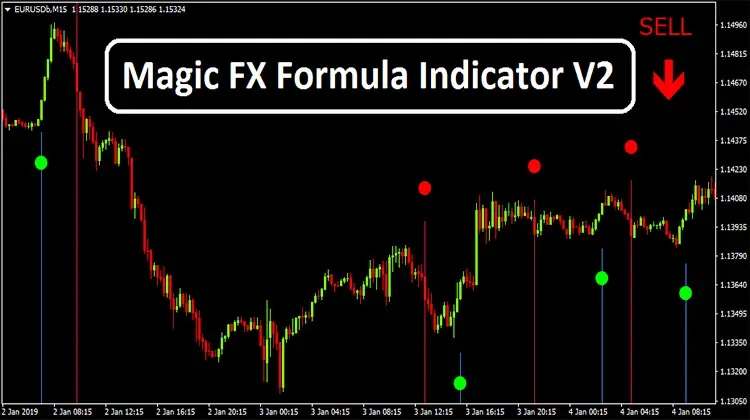
After installing the Indicator V2 at your Forex MT4 terminal, your trading chart will appear like the following image:
MAGIC FX FORMULA INDICATOR V2 ANATOMY

- Trend Signals: Appears as colored dots around the price bars to signal the trend status. A green dot under the price bar signals the bullish trend. On the other hand, a red dot above the price bar represents the bearish status of the current trend.
- Trade Signal: You’ll always find this template at the top right corner of the chart. It directly signals the long or short entries in both text formats and directional arrows. A trading signal should only be considered when both Trend and Trade Signal points the same direction of price movements.

- A green Trend Signal dot appears below the price bar
- Trade Signal displays “Buy” along with an upward arrow
- Buy triggers when the above conditions are met
- Set stop loss below the current swing low of the momentum
- Exit long/take profit whenever a red color Trend Signal dot appears above the price bars

- A red Trend Signal dot appears above the price bar
- Trade Signal displays “Sell” along with a downward arrow
- Sell triggers when the above conditions are met
- Set stop loss above the current swing high of the momentum
- Exit short/take profit whenever a green color Trend Signal dot appears below the price bars



