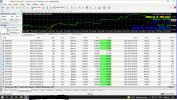Hey
@cchong,
You my friend are a legend!!!
I have downloaded the EA and it did definitely show a positive results in the first few hours despite high market volatility at the present time.
I am trying to understand the algorithms or the methodology the EA has implemented in the background code. So far I think it is implementing multifaceted Hedged Grid Trading by placing orders in multiple forex pairs simultaneously. Do you have some more info regarding this as well?
I am currently using it with the default parameters. Would you be able to share with me the best presets or parameters that you recommend for this EA?
P.S. Would you be able to share other EAs like Money Maker from your library.
Thanks once again for all your help.

Have a lovely day...
Thanks very much for the kind and encouraging comments. Glad to see that you seemed to like this EA.
Anyway, since I'm not the EA developer, nor am I an experienced trader, therefore I don't know that much about the algorithms and details on how this EA actually works. Too bad we can't find anything anywhere else online about this EA. I would assume that the official EA and EA developer is nowhere to be found now, all we've got is this EA alone that is shared here by someone in this forum and everything else is based solely on our own testings to see how the result would go for now and the near and far future.
Having said that, I think I could recommend you to read all the comments posted by one of the traders called "NexusFX". He himself has been testing this EA for quite some time and I'm sure you'll find his comments to be helpful and insightful. Here's one of his earliest comment as follow:
https://www.forexforum.co/threads/life-changer-ea-full-version.2226/post-172094. Please feel free to interact with him by responding to his comments by asking him questions if you like, I think you can learn a lot from him. By the way, I think he is still testing this EA now and he is also constantly posting some new comments from time to time and share his findings on the settings that he used so do check it out for your deeper understanding and learning of how this EA works.
At the moment, I really don't have much info about other EAs that is considered to be performing consistently well over a long period so I guess it would be better for me just to hold up my comments for now. In the past, I did tend to save up those EAs that I have tested in my library. However, since I don't have a large storage space in my PC, I have no choice but to delete them all as they were no longer needed. Furthemore, they were no good to use and I would definitely not recommend them or send them to anyone else which could easily wipe out their accounts when things go wrong with these EAs.
Last but not least, yes, sure I'm willing to share with you and anyone on my settings used for this EA on demo test. I will also attach my set file here (please see attached set file below this post) just in case you or anyone else would like to use it for your tests too. Just bear in mind that none of my settings could guarantee 100% safety at all times. Anything could go wrong at any point as the market is simply unpredictable at any point. All I can is that, for now, I think my settings could roughly generate a monthly profit of around 10-16% or so with a max. drawdown of around 28% (as of now) with a large "fixed" leverage of 1:1000 used with Roboforex as my broker. If you have a small leverage of say 1:500 or lower, then your max. drawdown would definitely be much bigger. To me, the larger the leverage you have, the bigger chance you would be able to survive whenever the market is moving strongly against you. So try to use a large leverage if possible for your better safety.
Okay, here are my settings used for Life Changer EA and also results shown with screenshots taken and attached below for your info. The preset is also attached below for anyone who are interested to use and test it all at your own risks. Till then, I wish you all the very best of searching for an EA that suit you well in the long term. Take care and God bless you all

--------------------------------------------------------------------------------------------------------
My current settings used for Life Changer EA are as follow:
Account Initial Balance: $1000
(Note: If you do not have $1000, you can simply use $10 with a CENT account and this would immediately turn your $10 into 1000 cents which it would be shown in MT4 platform as $1000 in a CENT account. By doing so you are able to trade with this EA using $10 instead of $1000. However, if you choose Roboforex as your broker, they would only allow a minimum trading lot of 0.1 with their cent accounts. So if you do want to use their cent accounts, then you need to have a minimum of $100 which would turn your $100 into 10000 cents and you could use 0.1 lot to trade with this EA. As for other brokers such as FBS, yes, you can use their cent accounts and use 0.01 lot size to trade with this EA. For any standard account, Low Spread account, ECN account or Zero Spread account holders, please DO NOT trade with any amount lower than $1000 as that could easily get your account wiped out at any time when the market moves strongly against you. I have tried trading using $100 standard account with 0.01 lot in the past and guess what? it only survived for a few days! In short, a minimum of $1000 or more is needed when using this EA for your better safety. If you do not have $1000, then CENT account is a must for you.)
Broker: Roboforex
Account Type: Demo Pro
Leverage: 1:1000
Time Frame: M15
Currency pair to be attached to the MT4 chart: I attached EURUSD on ONE chart only.
(Note: actually It does not matter which currency pair that you attached on the chart, just choose any ONE currency pair and attach it onto the chart for the EA to work. The EA would only trade with the currency pairs that are listed on the SYMBOLS from 1-30 under the EA settings.
Fix lot: 0.01 (used for $1000 account or $10 with CENT account)
Multiplier: 1.11
Step: 20.0
Take Profit: 30.0
Stoploss: 0 (I choose this value instead of the default value of 400 due to the reason that there were instances happened where one of the currency pairs did hit 400 pips in drawdown and that trade was closed with a huge loss amount. As a result, one other trader has shared his method of using a stoploss value of 0 to tackle this problem, and because of that, one other similar incident had happened and the trend after hitting a 400 pips in drawdown, has managed to slowly come back again to the favourable position and eventually the EA closed trade ending in a profit instead of a loss. For your info I myself have tried that too and I have also seen the similar results happened in one of my previous tests. That is why I'm now using this stoploss value of 0 for my current test. )
Max Trade_Each Side: 20 (This may sound more risky for some people. If you don't like it, you may reduce this value as you wish to. In the contrary, some traders would even increase this value as they think they shouldn't limit the EA capabilities of helping to recover quicker the losses of previous trades that were still remained opening with a loss amount. I guess everyone would need to decide on what strategy would work best for him or her. It's entirely up to you to decide what value you want to handle your risks. As simple as that.)
Magic Number: 1234567
Trailing Stop On: True
Trailing Stop: 12.0
Trailing Step: 1
Symbol 1: GBPUSD
Symbol 2: GBPJPY
Symbol 3: AUDUSD
The rest of Symbols from 4-30 I just leave them blank.
(Note: I only use these 3 currency pairs which was mentioned by NexusFX in his posts. He did mention that among all the different currency pairs that he have tested, only these 3 currency pairs were appeared to be more profitable and stable in his past experiences of testing with this EA. Feel free to refer to all his posts for more info and insights on this EA settings. Here is one of his posts for your info:
https://www.forexforum.co/threads/life-changer-ea-full-version.2226/post-172094)
Max Pair Trades: 2 (If you increase the value, be sure to see much more risks being applied to your account. For me, I think 2 would be the maximum risks that I could accept for my account. If you like to further reduce your risks, you could simply change it to 1 if you wish to.)
The rest of the settings I just leave them as default.
(End of settings shown)
-------------------------------------------------------------------
Last but not least, here are some screenshorts taken below just for your info of the results using with this EA.


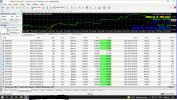
------------------------------------------------------------------------------------------------------------------------------------------------------
Okay, I think that's all I have for you all. Wish you all the best then.
Take care and God bless you all.
Regards,
Chong.