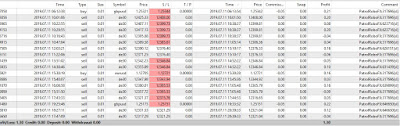yonif
Member
Hello smart trader,..

PatrolRoboFX AKA EA Breeze 11 is an expert advisor of scalper type using Stoploss and trending stop to get profit. This EA will work well when there is a large price volatility, but sometimes if there is a high news in it, high slippage will occur as well, so EA is equipped with a news filter to keep surfing safely in the market without fear of slippage.
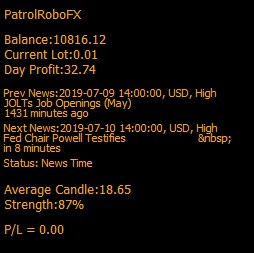
Tampilan setting

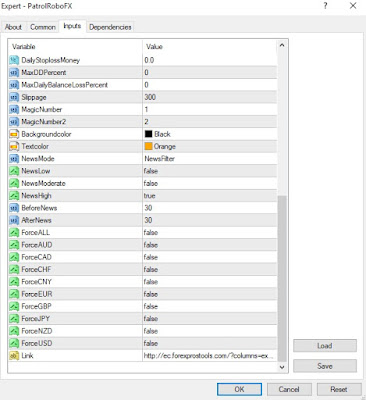
What's new from PatrolRoboFX?
1. New signal triggers from the moving average.
2. Focus on logical profit with risk = reward.
3. Using news filters to avoid slippage (enough to avoid high impact news).
4. LotsExponent Added to increase win opportunity.
NOTE:
Be careful when doing backtest because this EA uses a News Filter so that it will most likely be different from the results of the backtest in other words the results of Forward tests can be better or vice versa. This is because the news filter will not work when used in the backtest.
Because basically EA will open a position when there is a large volatility in the market such as when there is a high news, when high news occurs, high slippage will occur, but by using the news filter, this EA will be inactive when high news occurs EA's direct avoids Slippage.

BT results with modeling quality 99.9% on pairs eur/usd Reversal Trend with setfile.



BT results with modeling quality 99.9% pairs gbp/usd Follow Trend with setfile



I will remind you of some conditions for using EA scalper like PatrolRoboFX or EA breeze 11.
EA Scalper Requirements:
1. Brokers with low spreads. Try to spread below 1.5 pips (15 points).
2. Brokers with zero Stop Level or at least below 5 points.
3, Brokers that allow Scalping without time conditions.
4. Brokers with low slippage.
5. Timeframe H1.
6. Use pairs that have low spreads such as EURUSD, USDJPY, GBPUSD, AUDUSD etc.
7. Install on VPS with a small ping latency (SocialVps is highly recommended) and better with large RAM. If you want to subscribe to SocialVPS HERE.
For setfile, I think it's better to find your own settings that match the character and trading strategy of each trader.
How to install in MT4 so that the news filter works
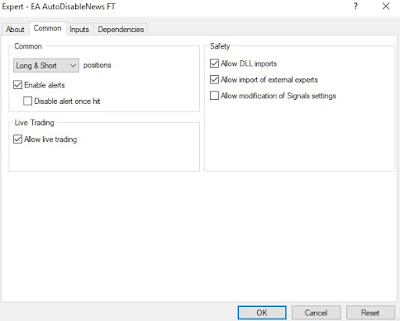
Don't forget to copy paste the link listed in the EA setting to the expert option on MT4
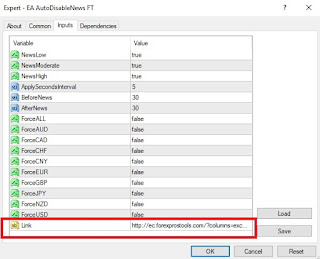
Copas the link on the MT4 option >> expert advisor. so that all links can be copied, then just use Ctrl + A then Ctrl + C, then after the expert option MT4 lives click Ctrl + V. Done.
If there are difficulties in copas the datafeed link can copy this link http://ec.forexprostools.com/?colum...ortance=1,2,3&calType=week&timeZone=15&lang=1
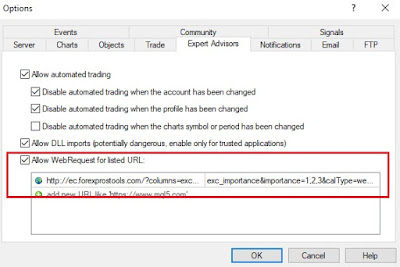

PatrolRoboFX AKA EA Breeze 11 is an expert advisor of scalper type using Stoploss and trending stop to get profit. This EA will work well when there is a large price volatility, but sometimes if there is a high news in it, high slippage will occur as well, so EA is equipped with a news filter to keep surfing safely in the market without fear of slippage.
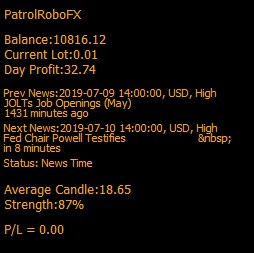
Tampilan setting

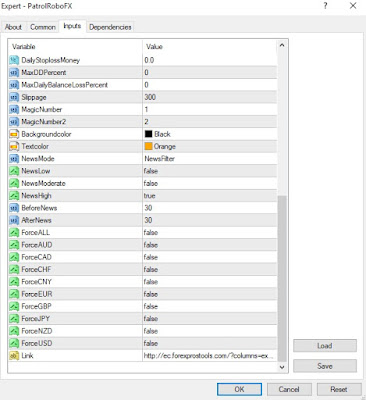
What's new from PatrolRoboFX?
1. New signal triggers from the moving average.
2. Focus on logical profit with risk = reward.
3. Using news filters to avoid slippage (enough to avoid high impact news).
4. LotsExponent Added to increase win opportunity.
NOTE:
Be careful when doing backtest because this EA uses a News Filter so that it will most likely be different from the results of the backtest in other words the results of Forward tests can be better or vice versa. This is because the news filter will not work when used in the backtest.
Because basically EA will open a position when there is a large volatility in the market such as when there is a high news, when high news occurs, high slippage will occur, but by using the news filter, this EA will be inactive when high news occurs EA's direct avoids Slippage.

BT results with modeling quality 99.9% on pairs eur/usd Reversal Trend with setfile.



BT results with modeling quality 99.9% pairs gbp/usd Follow Trend with setfile



I will remind you of some conditions for using EA scalper like PatrolRoboFX or EA breeze 11.
EA Scalper Requirements:
1. Brokers with low spreads. Try to spread below 1.5 pips (15 points).
2. Brokers with zero Stop Level or at least below 5 points.
3, Brokers that allow Scalping without time conditions.
4. Brokers with low slippage.
5. Timeframe H1.
6. Use pairs that have low spreads such as EURUSD, USDJPY, GBPUSD, AUDUSD etc.
7. Install on VPS with a small ping latency (SocialVps is highly recommended) and better with large RAM. If you want to subscribe to SocialVPS HERE.
For setfile, I think it's better to find your own settings that match the character and trading strategy of each trader.
How to install in MT4 so that the news filter works
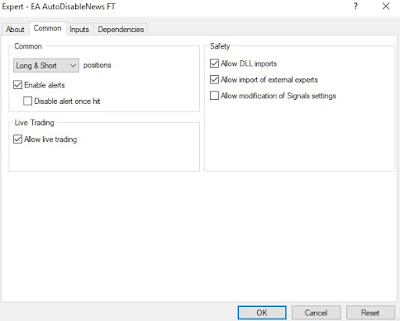
Don't forget to copy paste the link listed in the EA setting to the expert option on MT4
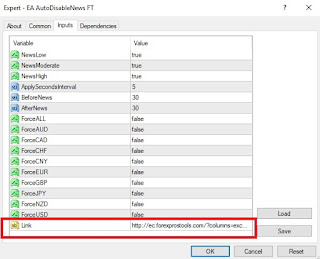
Copas the link on the MT4 option >> expert advisor. so that all links can be copied, then just use Ctrl + A then Ctrl + C, then after the expert option MT4 lives click Ctrl + V. Done.
If there are difficulties in copas the datafeed link can copy this link http://ec.forexprostools.com/?colum...ortance=1,2,3&calType=week&timeZone=15&lang=1
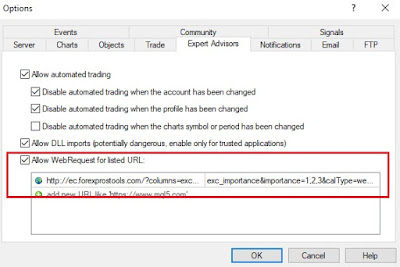
Attachments
Last edited by a moderator: