yonif
Member
Halo smart trader, salam profit with low DD,..
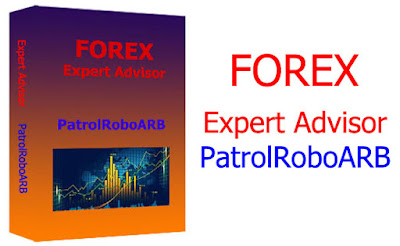
PatrolRoboARB EA is basically a scalper type EA but with a trigger signal using arbitrage to get a more accurate signal. This EA is equipped with Ask Bid correaction so that the broker price and datafeed can be made the same, because the difference between brokers must also be different from Ask, Bid and spread. So before using this EA, you should first calibrate between the broker used and other brokers as the datafeed.
Setting EA PatrolRoboARB
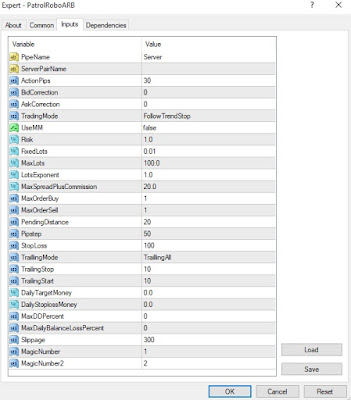
Setting ServerPatrolRoboARB
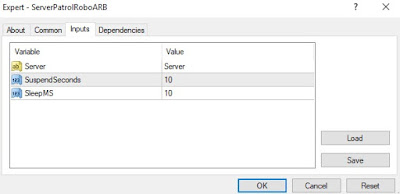
Terms of using EA Arbitrage scalper such as PatrolRoboARB:
1. Brokers with low spreads. Keep spreads below 1.5 pips (15 points).
2. Brokers with zero Stop Level or at least under 5 points.
3, Brokers who allow Scalping Arbitrage without a time requirement.
4. Brokers with low slippage.
5. Install on VPS with a small ping latency (SocialVps is recommended) and better with large RAM. If you want to subscribe to SocialVPS
DISINI.
How to set PatrolRoboARB EA and ServerPatrolRoboARB
1. Install EA PatrolRoboARB on the MT4 broker used and ServerPatroRoboARB on the MT4 datafeed broker. Try the datafeed is a fast broker.
2. Click allow import DLL on both EAs
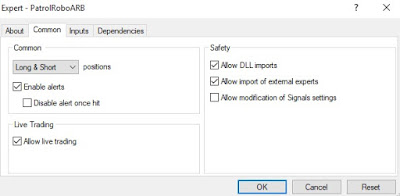
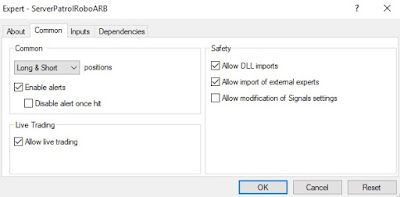
3. Calibration settings, Try Ask Ask broker is the same or close to Ask Bid datafeed, so it is more accurate. In each pair of broker usually there will be a difference in Ask Bid price due to differences in the spread of the broker.
Example of how to set PatrolRoboARB EA Calibration on Pairs DE30
Example of the PatrolRoboARB EA Calibration setting in Major pairs
4. Done. PatrolRoboARB EA Ready to be activated
NOTE:
During the price calibration setting process, do not activate the EA yet. Try Ask Bid broker = Ask Bid Datafeed or at least about the same.
New Additional Features Update
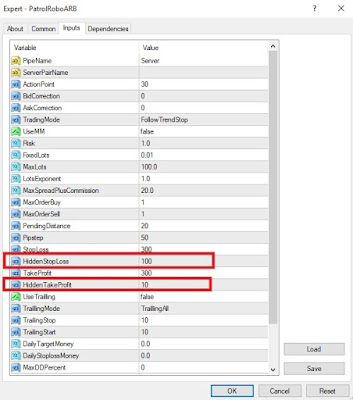
For setfile, I think it's better to look for settings that are in accordance with the character and trading strategies of each trader.
Connected!!! PatrolRoboARB using Arbitrage
How it works EOB Patrol RoboARB
How EA PatrolRoboARB gets profit
To set up a live DAX account on a tickmill broker with a datafeed from FXCM.
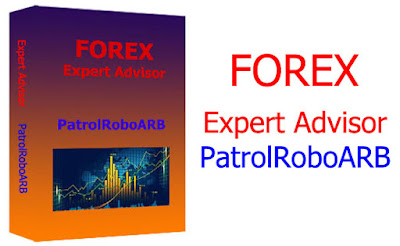
PatrolRoboARB EA is basically a scalper type EA but with a trigger signal using arbitrage to get a more accurate signal. This EA is equipped with Ask Bid correaction so that the broker price and datafeed can be made the same, because the difference between brokers must also be different from Ask, Bid and spread. So before using this EA, you should first calibrate between the broker used and other brokers as the datafeed.
Setting EA PatrolRoboARB
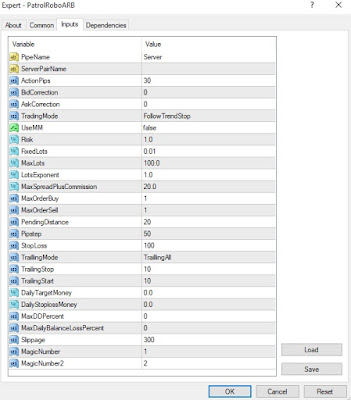
Setting ServerPatrolRoboARB
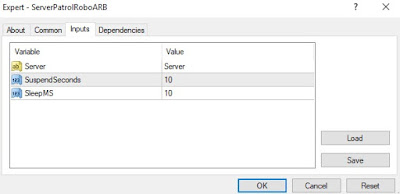
Terms of using EA Arbitrage scalper such as PatrolRoboARB:
1. Brokers with low spreads. Keep spreads below 1.5 pips (15 points).
2. Brokers with zero Stop Level or at least under 5 points.
3, Brokers who allow Scalping Arbitrage without a time requirement.
4. Brokers with low slippage.
5. Install on VPS with a small ping latency (SocialVps is recommended) and better with large RAM. If you want to subscribe to SocialVPS
DISINI.
How to set PatrolRoboARB EA and ServerPatrolRoboARB
1. Install EA PatrolRoboARB on the MT4 broker used and ServerPatroRoboARB on the MT4 datafeed broker. Try the datafeed is a fast broker.
2. Click allow import DLL on both EAs
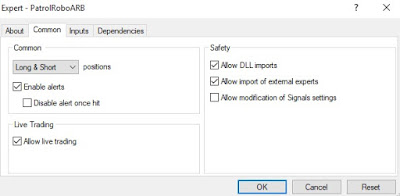
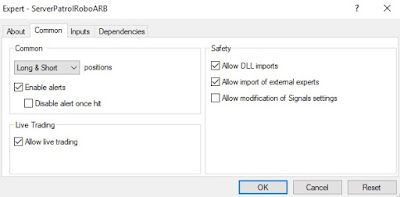
3. Calibration settings, Try Ask Ask broker is the same or close to Ask Bid datafeed, so it is more accurate. In each pair of broker usually there will be a difference in Ask Bid price due to differences in the spread of the broker.
Example of how to set PatrolRoboARB EA Calibration on Pairs DE30
4. Done. PatrolRoboARB EA Ready to be activated
NOTE:
During the price calibration setting process, do not activate the EA yet. Try Ask Bid broker = Ask Bid Datafeed or at least about the same.
New Additional Features Update
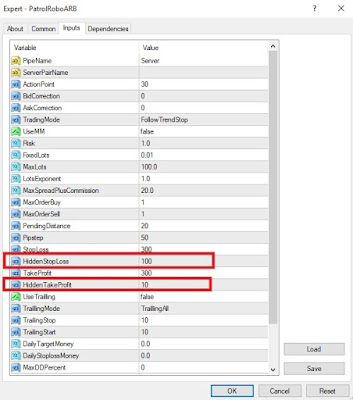
For setfile, I think it's better to look for settings that are in accordance with the character and trading strategies of each trader.
Connected!!! PatrolRoboARB using Arbitrage
How it works EOB Patrol RoboARB
How EA PatrolRoboARB gets profit
To set up a live DAX account on a tickmill broker with a datafeed from FXCM.



